How to Add/Bookmark the Wild Goose Mini-App to Your Phone
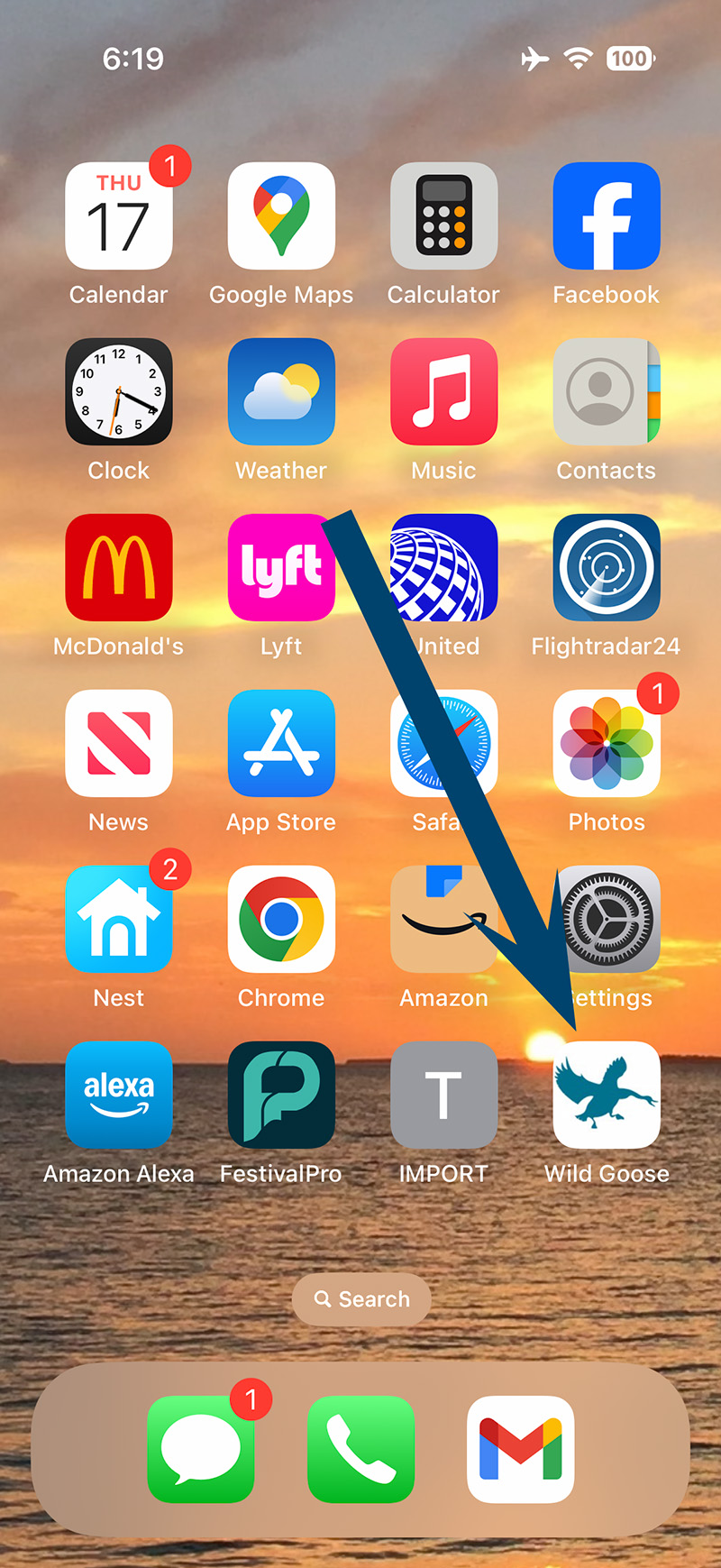 Technically it’s not an “App” – It’s a bookmarked website.
Technically it’s not an “App” – It’s a bookmarked website.
Put this on your home screen for super-easy access to the Wild Goose Festival schedule.
Search by name, type, track, style, or date. Mark your favorites. The mini-app will always reflect late changes to the program.
HOW TO DO IT
iPhone
Open cocreate in Safari
Press the share icon at the bottom
Scroll down and select Add to Home Screen
Rename it Wild Goose. Click Done.
Position it on your screen by long-pressing and then dragging.
Android
Open cocreate in Chrome or any browser
Tap the three-dot menu in the upper-right corner.
Select “Add to Home screen” (or “Add shortcut to Home” depending on your device/browser).
Rename it Wild Goose.
Tap “Add”, then confirm placement by tapping “Add” again or dragging the icon where you want it.
